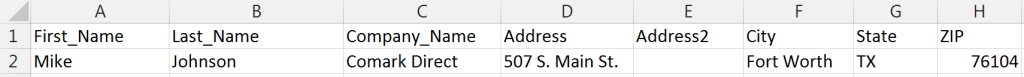How to Order Targeted Direct Mail
Step 1:
Login to your account at www.maidpromarketing.com/login.
Step 2:
Select the “targeted direct mail” option from the left side of the product menu and select the art you’d like to order. You can choose individual postcard mailers or a campaign master mailer, which allows you to order multiple mail drops within a campaign.
Step 3:
Select how you would like to generate your data and/or customer list. You can choose primary prospecting to purchase a targeted list or database mining to upload your personal data list. If you choose primary prospecting, you’ll have the ability to customize your data selects online.
If you prefer to upload a list, you’ll have can download a template that shows the naming structure of a csv file.
(Not sure how to save a .csv file? Click Here)
**Important. You’ll want to make sure that your data matches the template before uploading the file. In order for the system to be able to customize your pieces with all the correct information needed for mailing, each data record must be formatted correctly.
Step 4:
Next, you’ll choose your in home date and customize your mailer with your location information and offer details. After submitting your information, our system generates a live print-ready PDF proof so that you can view how the front and back of the mailer will look.
Step 5:
Approve your PDF proof and you’re ready to checkout. Enter your credit card information and place your order. If your in home date is 15 or more days away you will pay a deposit at the time of check out and your card on file will be charged the balance at the time of production. Our Future Bill functionality also applies if you order a multi-drop mailer, to allow you the flexibility of cash flowing your marketing.
Step 6:
Be on the look out for your piece in your mail box. You are automatically seeded in every mail order placed online so you know when it hits your market.